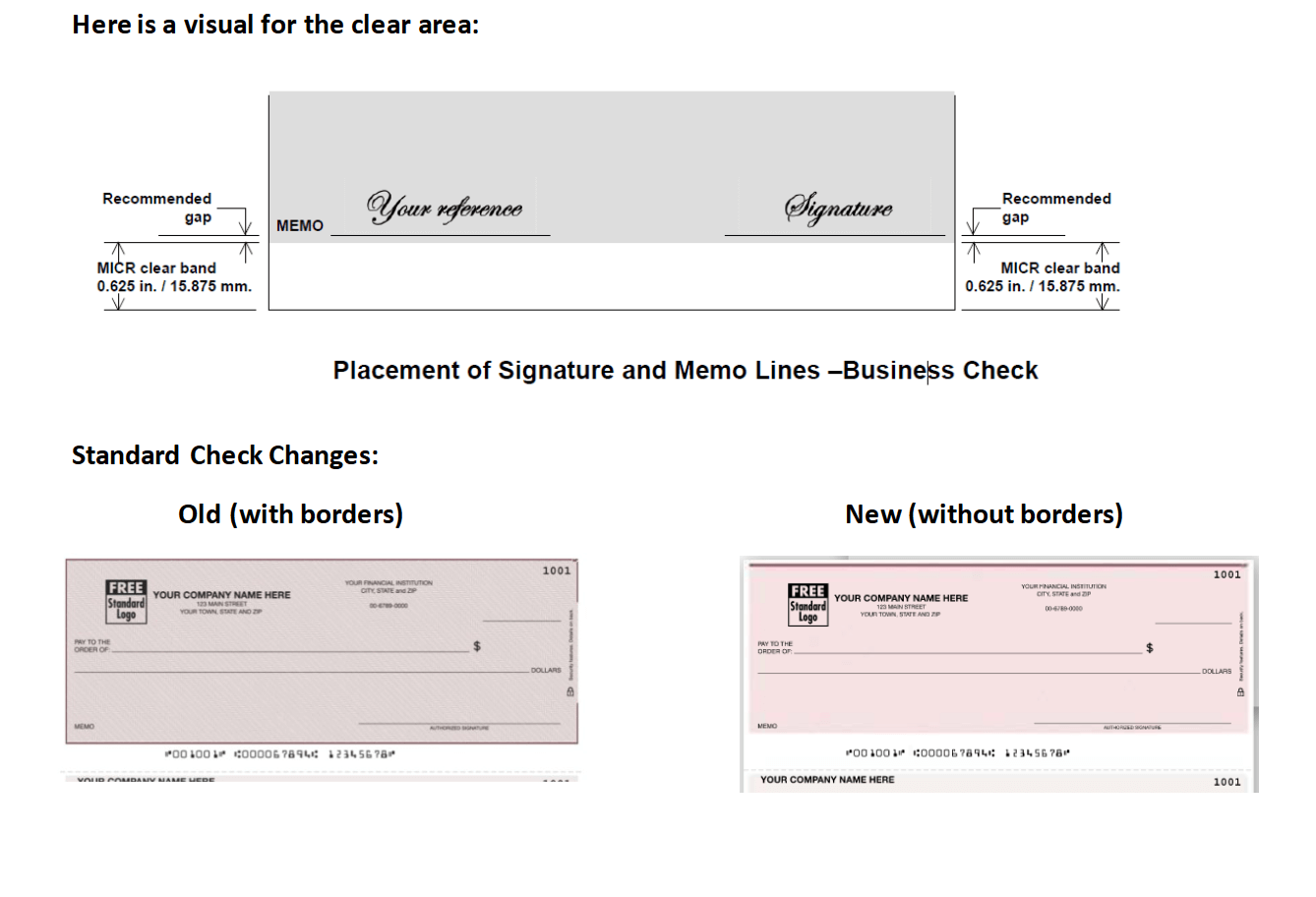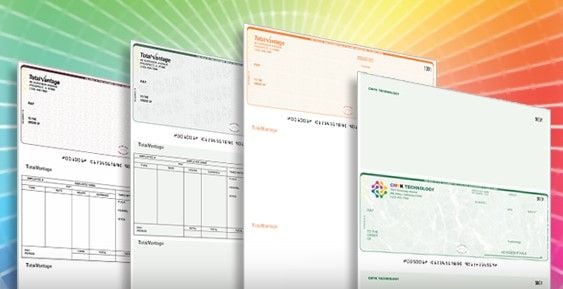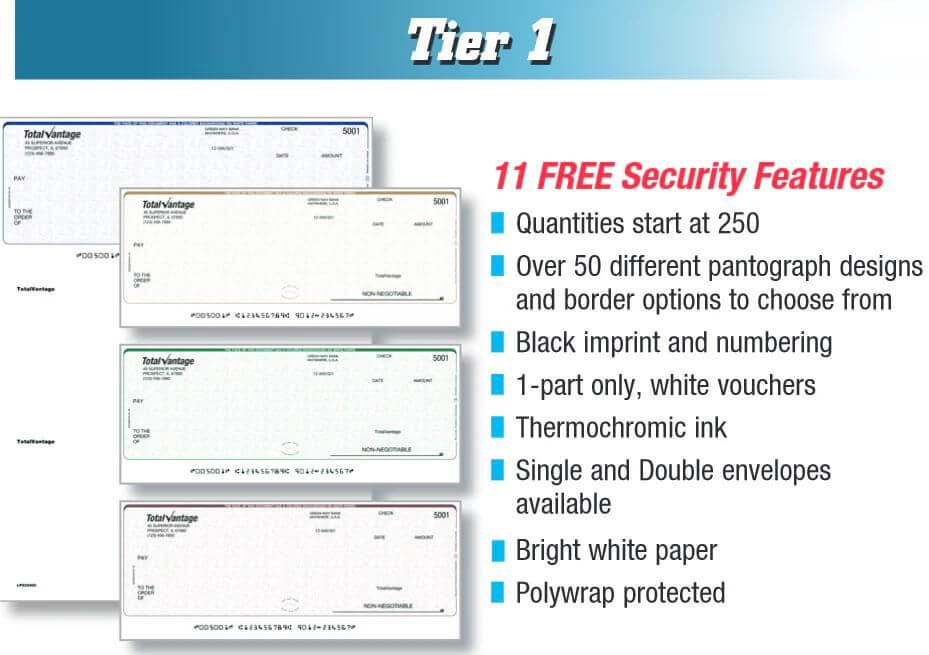
Quickbooks Business Checks Printing. Few things you need to know
Quickbooks Business Checks Printing. Want to print your own business checks? There are a few things you need to know about before you decide to buy the Blank Checks to start your business with. There are different styles of printing, and security features to decide as well.
If you want to start printing your own custom business checks. Here are some things to consider. Do you want to have the check on top, check in middle, check on bottom, or 3up (full page)
Per say you decide that you want the Check on Top. But just know that quickbooks does NOT imprint the full check with the bank information (bank routing number, account number and check number) Quickbooks prints the other information.
Before you start printing. Got to get a check printing program. They are not cheap to buy at all. Then you need to buy a MICR Toner. That way, it will fuse the toner to the paper, and MICR line (bank routing number, account number, and check number). Using MICR ink or toner complies with ANSI standards for check printing. By not using a MICR toner or ink, your organization runs the risk of checks being rejected by the bank.
Then you must make sure your laser printer can use MICR toner. If not, then you got to buy a new printer.
So just from that. In order to print your business checks. You’ll need the check printing program, MICR toner, and Laser Printer. After you have all of that ready to use. Your ready to select your Blank Checks to use.
For the blank checks. The most Quickbooks Business Checks use checks on top that are most common. There are so many styles to choose from. Most popular blank check is the marble style. Then there's linen, scallop void, prismatic and scallop void with hologram.
The blank checks you buy that have a hologram in them are high security and will give you the most protection, but they are limited in colors.
Before buying the blank checks, one thing to consider is how many signatures will you need. Some blank checks have the pantograph that will be just enough for one signature line. If you need two signatures, then there is the option of getting a long border that will fit your signatures, plus makes the check look better.
If you're not sure about the check you need. Feel free to ask for free samples. Then you can see how it looks, and feels for your business needs.
There's something else you need to know about the blank checks. The size of them. Yes they do come in different sizes for the check on top. The most popular size for check on top is 3-1/2" & 7". The other size is 3-2/3" & 7-1/3"
Most of the blank checks come with a colored stub. That can be important depending on your business needs.
Please keep in mind the higher security features you have on the blank checks. The more protection you have to prevent someone from alternating the check that will cause fraud. If you have fraud, it will become a headache and very time consuming that will cost you money. So buy high quality with high security and your business will be protected more.
Selecting any of your business checks. Make sure you have the security features that are needed. Not all Quickbooks Business checks has the same security features. There are some business checks that has basic security and others that have high security that includes hologram security features. If your mailing quickbooks business checks. I would recommend going with high security for your protection.